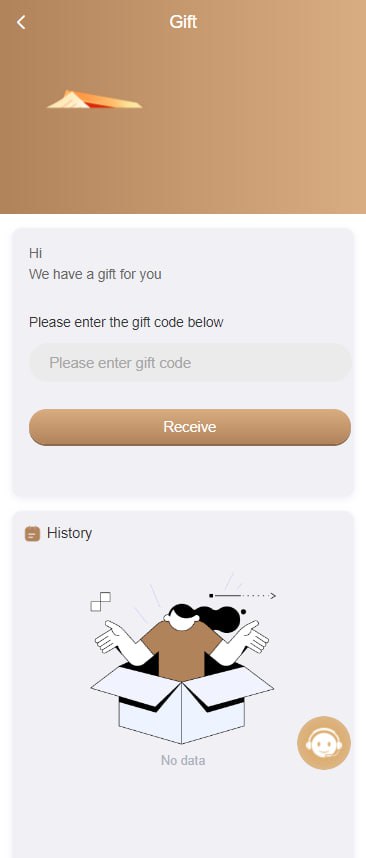How to Register
- - Open URL Register
- - Fill Your Phone Number
- - Invitation code ( 621472011865 )
- - Set Your Own Password ( 8 min with big-small letters and number )
- - Confirm The Password
- - Click I Have Read And Agree
- - Click Register
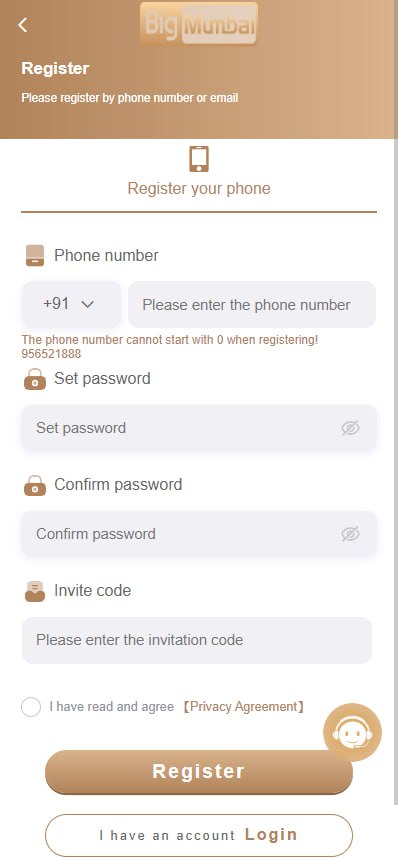
How to betting on WINGO game
- - Enter Wingo game
- - Select the duration of the game (1 minute, 3 minutes, 5 minutes, 10 minutes)
- Green : if the result shows 1,3,7,9
- Red : if the result shows 2,4,6,8
- Violet : if the result shows 0 or 5
- Small : if the result shows 0,1,2,3,4
- Big : if the result shows 5,6,7,8,9
- This company not allowed to place Illegal betting
Exp :Betting (Big and small together) or (Red and Green together) or (bet more than 7 number) in the same time.
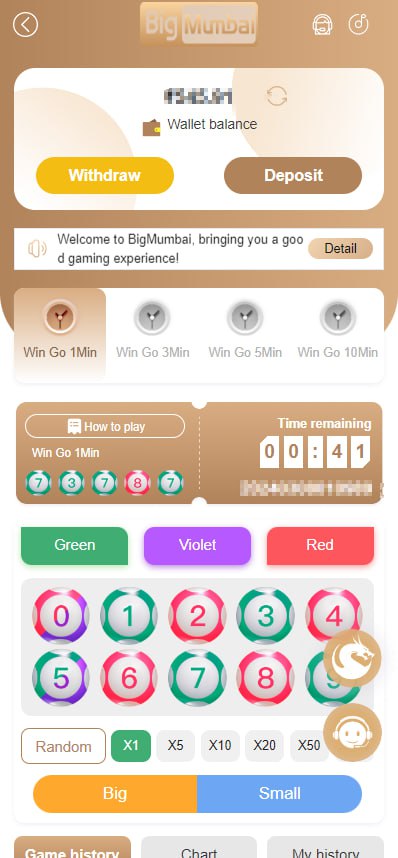
How to recharge
Click Wallet Icon, Click The Recharge Button, and we have 3 ways to make a recharge (ARPay UPIPay USDT )
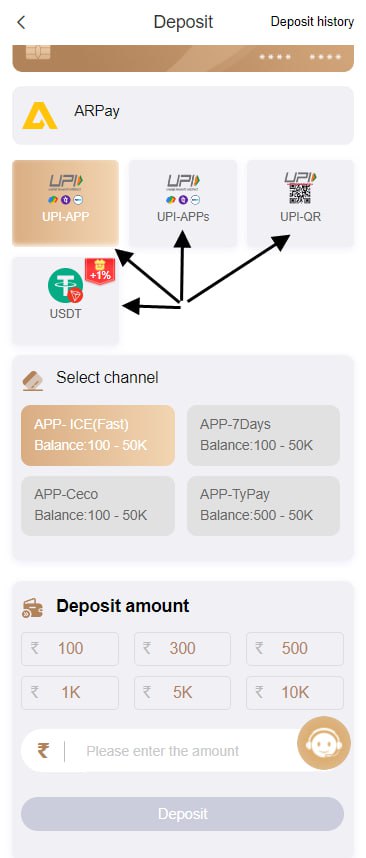
How to Withdraw
Click Wallet menu, click Withdraw Button.- - Enter withdraw amount
- - Make Sure Your Total Bet already 0
- - Select Your Bank Account Or Add Your Bank Account
- - Input Amount You Want To Withdraw
- - Input Your Login Password
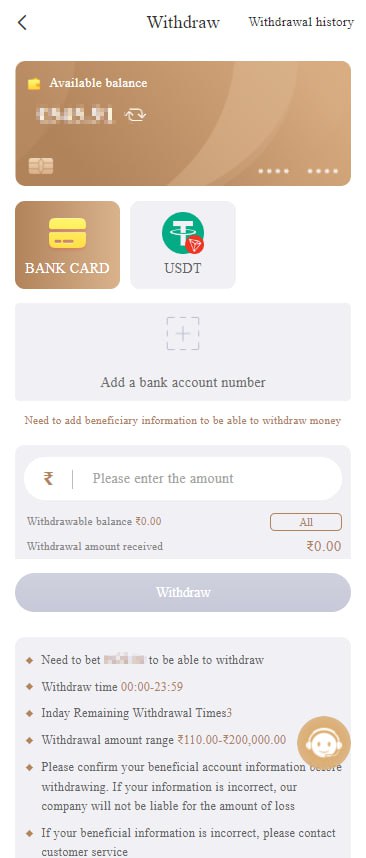
Betting History
When The Betting Complete You Can Click My History to see Your Bet Record, You Can Check The Chart Trend for helping you decide the next bet you do also game history showing the previous result.
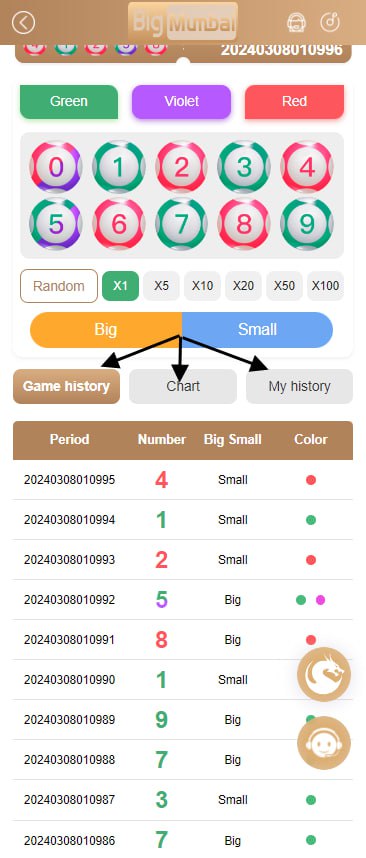
Transaction
You can check all the transaction or activity you do inside the account on transaction, that you can find on account menu
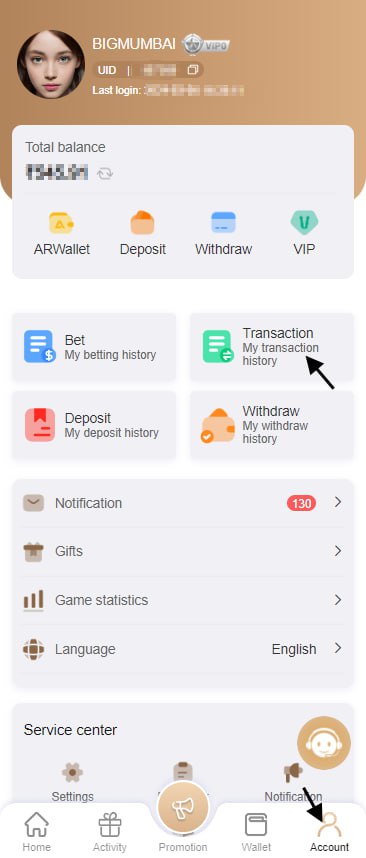
Promotion
- - If you have a downline or referral member use your own link to register and if they make a recharge you can claim a reward. The agent will get a minimum commission of 0.7 % (level 1) and 0.75% (level 2) from each transaction that is done by the referral (Added every day at 01:00 AM), each game having different percentage you can check it on Promotion menu to check and sport not count on rebate.
- - You Can Click The Sharing Invitation Poster To See The Barcode
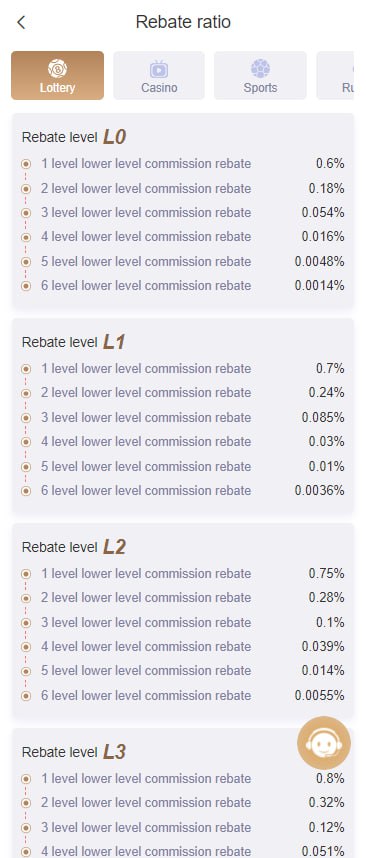
Change Password
Follow the guide below to change password
- - Login to BigMumbai account
- - Press Account
- - Press Setting menu
- - Press Login Password.
- - Fill your login password.
- - Filll new login password
- - Re-fill new login password
- - Press Save Changes
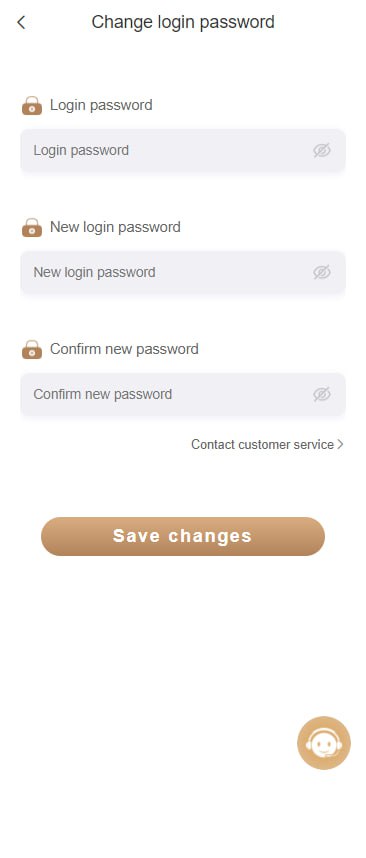
Binding Bank Account
- - Login to BigMumbai account
- - Press Wallet menu
- - Press Withdraw menu
- - Press Add Bank
- - Fill all the collumn
- - Press Save
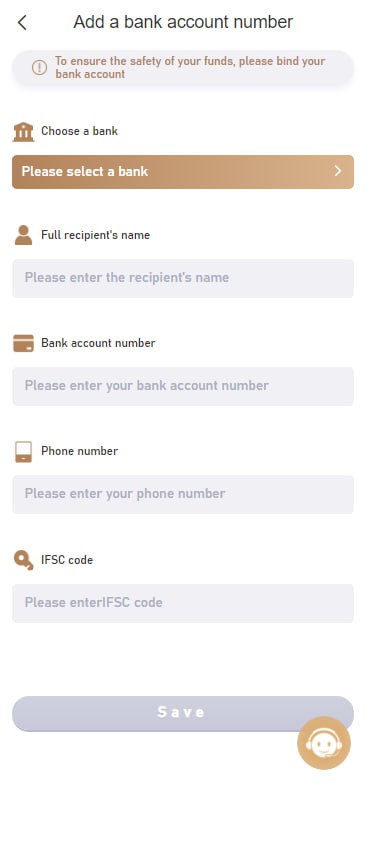
Forgot Password
- - Go to BigMumbai website
- - Press Account menu
- - Press Forgot Password
- - Fill phone number you register
- - Press Send to receive OTP
- - Fill the OTP
- - Fill new password
- - Refill new password
- - Press user agreement
- - Press Reset
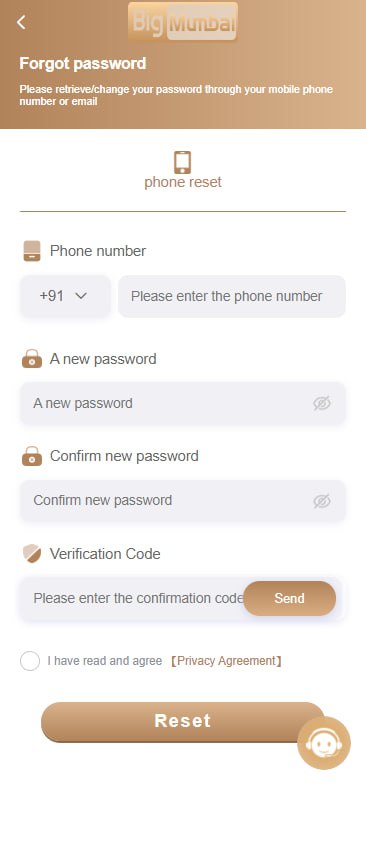
App Download
To download the Apps you can go to Home page then on middle bottom you will see the button to dowload the apps
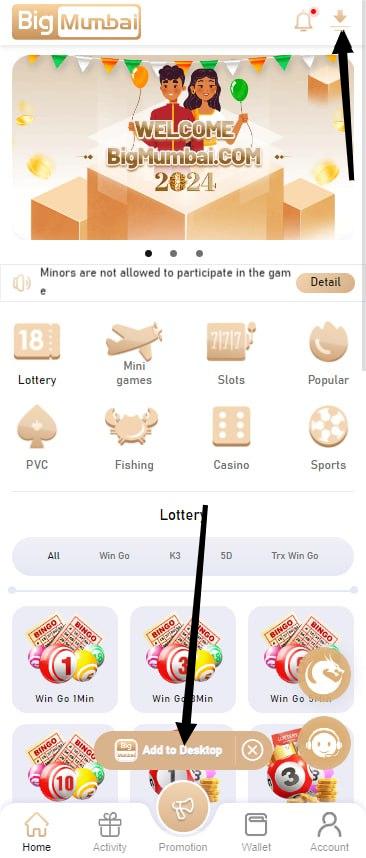
How to receive a Gift
- - Login to BigMumbai account
- - Press Account
- - Press gift menu
- - Fill the gift codes
- - Press receive
notes: To get gift codes you can ask with your superior agent